Configurational steps for the Material Types in the SAP S4 HANA
Configuration steps for the Material Types in SAP S4 HANA
Below are the steps to customize the new material type in SAP
- Follow the path in sap as:
SPRO - SAP Reference IMG - Logistics-General - Material Master - Basic Settings - Material Types - Define Attributes of Material Types
Below screen will appear
Here taken the HALB as ref material type to copy
If you are not able to find the material type then click on Position and search the required material type
Select the material type and click on copy as option
Enter your material type code upto 4 Characters and also you can change the description of the material type and press enter.
If you want to do any changes then you can do as per requirement like view selection, po creation, price control etc.
Select the applicable views for the material master.
Select whether material is configurable (KMAT is a standard configurable material type), field reference, if material type is pipeline specific then select pipeline checkbox, etc.
Then select if this material type is relevant for External Purchase Order and Inhouse Production Order, with or without warning (blank-Not allowed, 1-allowed with warning message, 2-allowed)
Also from here you can default the class type and class for this material type under classification

Select whether this material type is relevant for quantity and value updating at plant level (valuation area=plant). If material qty is moved and don't want to update it at valuation area then select In no valuation area
Also if you want to keep default price control as S or V then select Price Ctrl.Mandatory.
You can select relevant account category reference to fetch the valuation classes in the material master accounting view
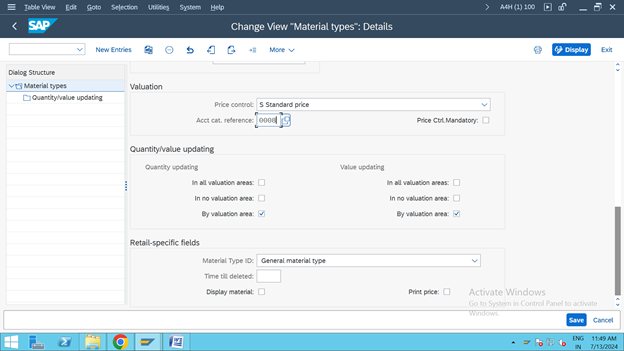
Then on left side select Quantity/value updating by double click - here select under which plant you want to update the inventory with value or without value or whether its pipeline material, etc.

So this is the process for material type configuration in SAP S4 HANA.
Stay connected for the more information about Material Master Data.
Happy learning!

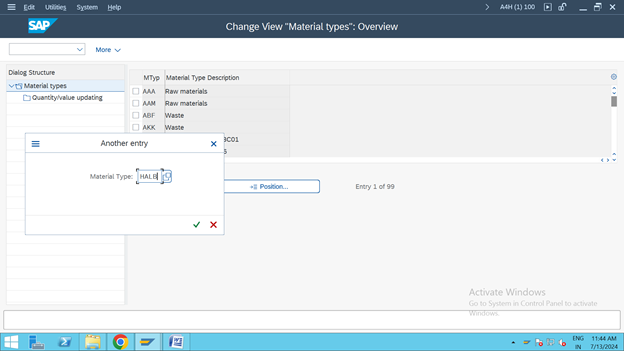






Comments
Post a Comment