Update delivery completed indicator for all the line items in Purchase order in MASS
Here we have taken example of delivery complete indicator as most of the organizations require this functionality.
Follow the below steps to update the delivery completed indicator in PO for all the line items in MASS:
1. Open the purchase order through ME22N
2. Select delivery completed field at item level in PO then click on Fast Change as highlighted in the below SS (follow the number sequence 1 -> 2)
*Likewise all other line item fields such as order quantity, delivery date, tax code etc. can be updated in one go for all the line items in PO with Fast Change functionality.


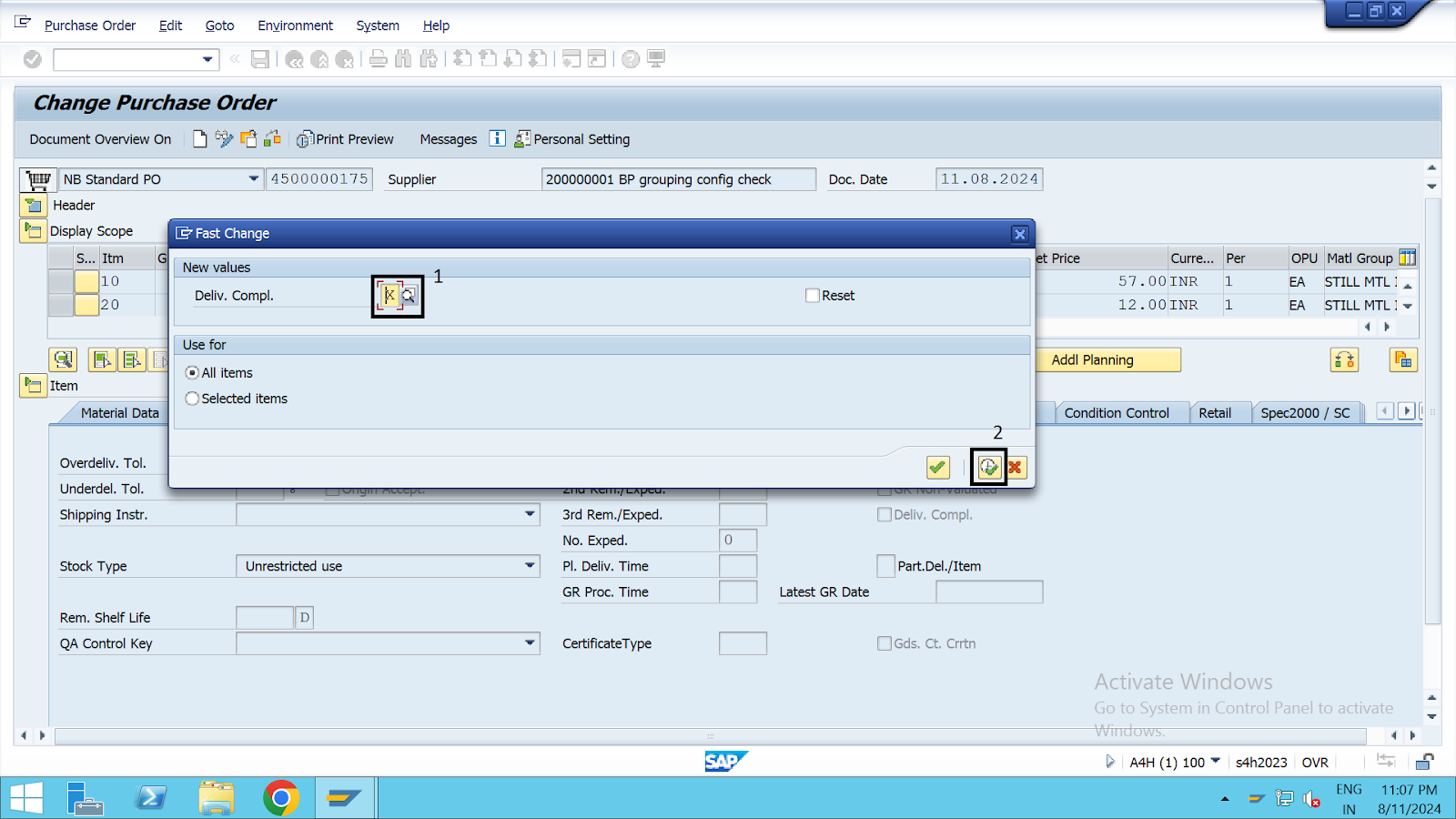


Comments
Post a Comment